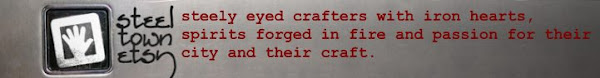Wildcard hosts the event of the year with their Wildcard Microcraft Fall Hallo-Witch Craft Book Release Second Anniversary Party Spectacular...in 3D!
On Thursday, October 20 Wildcard is having a dual celebration: the publication of Microcrafts — a new how-to book for making teeny tiny crafts — edited and contributed to by local crochet superstar Alicia Kachmar and featuring work by Pittsburgh artists Nadia Marks Wojcik and Tamara Barker. And it’s also the Second Anniversary of the opening of Wildcard.
The event will also highlight Kachmar’s Witch Craft book from 2010, which is perfect for planning a handmade, homemade Halloween.
In addition, the Steel Town Etsy group is hosting a raffle to help local artist Kachmar with her medical bills. Winners will receive one of a set of gift baskets filled with arts & crafts by local artists.
This event is co-presented with Quirk Books, the publisher of both Microcrafts and Witch Craft.
To celebrate Wildcard’s Second Anniversary, the store is hosting a free party with games, music, food & drink to thank loyal customers and neighbors. A timeline for the events follows below:
5-7pm Crafting
Alicia Kachmar, Nadia Marks Wojcik and Tamara Barker will be on hand to demonstrate some DIY craft projects from Microcrafts and Witch Craft. This event is f amily-friendly. Free snacks for kids and books for sale. Costumes are welcome, and the first 25 families receive a free goodie bag!
7-9pm Party!
Crafting time ends as a special guest DJ comes on to celebrate Wildcard’s Second Anniversary. Both books will still be on sale, but we’ll have food, drinks (bring your ID if you’re over 21), raffles, and music!
Alicia Kachmar: A teacher turned freelance writer, crafter, and all-around DIY-er, Alicia Kachmar enjoys crocheting safety cones, mixing martinis, playing pool, biking around cities and making pies. She grew up in a creative and crafty household in Pittsburgh, needlepointing and sewing before she had really mastered reading. Most of these crafty interests took a backseat to a busy career as a New York-based museum educator/nanny/school teacher, until health travails resulted in a sort of early retirement, and twiddling-thumbs-time-in-bed became her daily routine.
She taught herself to crochet and began to dabble in all those favorite crafts from childhood.
Alicia then opened an Etsy shop called EternalSunshine, creating an entire crochet wonderland of frowning s'mores, happy balloons and everything in between. She is best known in Pittsburgh for her crocheted pierogis, which are for sale at Wildcard, and in the Travelling Craft-O-Tron machine.
Wildcard: First open in October of 2009, Wildcard has quickly become a staple in Lawrenceville and an anchor of the local business community. Wildcard sells a mix of carefully selected cards & goods from independent companies and artists around the country, as well as stocking numerous pieces by local crafters & artists. The store also hosts shows by local artists on a monthly basis. Since opening in 2009, Wildcard has earned numerous accolades in the press, including:
• Best Card Store, Pittsburgh Magazine 2011 Best of the Burgh
• Best Place to Buy Gifts, Pittsburgh City Paper Best of 2010
• Best New Boutique, Pittsburgh Magazine 2010 Best of the Burgh
• Best store for people who don't get enough of Handmade Arcade, Pittsburgh City Paper Best of 2009
Owner Rebecca Morris is a Shaler native who serves on the Lawrenceville Mainstreets Committee and is also active in the organization of Handmade Arcade. She lives in Lawrenceville.
For more information, photos, or to set up an interview, please email matt@wildcardpgh.com
The following week, Steel Town Etsy will be teaming up with I Made It! Market to present:
Wednesday, October 26 · 6:00pm - 9:00pm
Location: Tin Front Cafe
216 E. Eighth Ave
Homestead, PA 15120
(412) 461-4615
Join I Made It! Market and SteelTown Etsy Crafters for a Wickedly Fun Happy Hour!
Come and hang out - we'll have some crafts and the Tin Front Cafe will offer some spooky specials - this event is purely social!
Kids welcome.
If you're on Facebook, please visit the event invite and RSVP here.
Friday, October 14, 2011
Saturday, October 1, 2011
Selling and Accepting Gift Certificates 101
I've seen this topic up on the discussion boards a few times. And is something I wondered about for a while. How do I sell and accept Gift Certificates through/on my Etsy shop??? I would read the Etsy Blog Post about gift certificates and it always confused me. Well, I finally figured it out. And since the holidays are fast approaching, I'll now share it with you!
PLANNING & SELLING:
Step One:
Decide and write up your Gift Certificate Policies. Will they expire? Can you use them on custom orders? Can they be used at the craft shows you participate in? Will they be mailed out or emailed to the buyer? Will the certificate be sent to the buyer of the certificate or it's intended recipient. These are important questions the customer might have.
Step Two:
This is the fun part! Design your gift card. Try to make it match the overall branding of your shop. Include things like your shop name, the certificates value, and a unique code/number for yourself. See what I did here.
Step Three:
The unique code is important. Why? Several reasons. First, it keeps you organized. It helps track how many certificates you sold and lets you know what non-cash orders you can expect in the future. I suggest making a excel worksheet of the certificates you sell. This will also help keep track of the value on the certificate if it is not all used at once. Here's a rough mock up of what I'll be doing. After taking several classes in college about working with excel... I still don't know what I'm doing. But we can all stumble through the basics. It also helps you know who still owes you a balance! How to rectify that comes a little later.
Step Four:
Write up your Etsy listing. You may want to include your certificate policies in the listing as well as ideas for the buyer on why they should purchase it. Maybe their best friend wants a pair of chandelier earrings but they aren't sure what color to get. Something like that.
I suggest only doing a couple listings, a low value and high value. This way you can avoid unnecessary listing fees. And if you want to open yourself up to be contacted for a different value, you can.
ACCEPTING THE GIFT CERTIFICATE:
Step One:
Enable the payment option "other" in your Etsy shop. Click on Your Account. Then, under Shop Settings (on the left column) click Shipping & Payment. Then you enable the "other" option.
OTHER IMPORTANT TIPS:
+ Make sure the user of the gift certificate knows to include the gift certificate's unique code in the Note to Seller upon checkout. Put it in the listing, mail instructions with the certificate, or instruct so directly on the certificate.
+You may also want to make it a policy that you won't ship until payment is made in full. And make sure the customer is aware of it.
+I've given my shoppers the option of mailing or emailing the certificate. But I'm still charging a small shipping fee either way. This will help cover my listing and other fees. You don't have to do this. Just something to consider.
Well, I think that's it. Share any other tips you like or let me know if you have questions! I know this was lengthy. But hopefully it helps! Good luck this Holiday Season!
PLANNING & SELLING:
Step One:
Decide and write up your Gift Certificate Policies. Will they expire? Can you use them on custom orders? Can they be used at the craft shows you participate in? Will they be mailed out or emailed to the buyer? Will the certificate be sent to the buyer of the certificate or it's intended recipient. These are important questions the customer might have.
Step Two:
This is the fun part! Design your gift card. Try to make it match the overall branding of your shop. Include things like your shop name, the certificates value, and a unique code/number for yourself. See what I did here.
Step Three:
The unique code is important. Why? Several reasons. First, it keeps you organized. It helps track how many certificates you sold and lets you know what non-cash orders you can expect in the future. I suggest making a excel worksheet of the certificates you sell. This will also help keep track of the value on the certificate if it is not all used at once. Here's a rough mock up of what I'll be doing. After taking several classes in college about working with excel... I still don't know what I'm doing. But we can all stumble through the basics. It also helps you know who still owes you a balance! How to rectify that comes a little later.
Step Four:
Write up your Etsy listing. You may want to include your certificate policies in the listing as well as ideas for the buyer on why they should purchase it. Maybe their best friend wants a pair of chandelier earrings but they aren't sure what color to get. Something like that.
I suggest only doing a couple listings, a low value and high value. This way you can avoid unnecessary listing fees. And if you want to open yourself up to be contacted for a different value, you can.
ACCEPTING THE GIFT CERTIFICATE:
Step One:
Enable the payment option "other" in your Etsy shop. Click on Your Account. Then, under Shop Settings (on the left column) click Shipping & Payment. Then you enable the "other" option.
Step Two:
So a transaction has occurred. Three things can happen.
A)The customer entered the gift certificate's unique code in the Note to Seller upon checkout and the balance is covered perfectly. $25 Gift Certificate to cover a $25 order. If this is you, Move to Step Five.
B) The customer entered the gift certificate's unique code and they still have money left on the gift certificate. Now, you can mark this all down in you excel worksheet. Then, send the buyer a messenger/email notifying them of the certificate's new balance. If this is you, Move to Step Five.
C) The customer entered the gift certificate's unique code and the gift certificate is not enough to cover the whole balance. Let's say they still owe you $15. Head on over to PayPal. You need to send them an invoice. Here's the Etsy Blog Post on PayPal invoices, also. Hit the request Money Tab , then the create invoice button.
Now, fill out the invoice. I've decided to just use the default template. Add your shop logo, check that your information is correct, and the recipients (of the invoice) email address. This email address you can get off of the Etsy Transaction information. For the Invoice information, the invoice number should be the certificate's unique code.
Then fill out the rest according to the transaction. The item ID should be your Etsy Transaction ID. The discount I use to refer to the gift certificate. Term and Conditions, I put my certificate polices in there, also. Add a note if you like.
Now, send the invoice. And move on to Step Five.
Step Five:
Ship & Celebrate!
OTHER IMPORTANT TIPS:
+ Make sure the user of the gift certificate knows to include the gift certificate's unique code in the Note to Seller upon checkout. Put it in the listing, mail instructions with the certificate, or instruct so directly on the certificate.
+You may also want to make it a policy that you won't ship until payment is made in full. And make sure the customer is aware of it.
+I've given my shoppers the option of mailing or emailing the certificate. But I'm still charging a small shipping fee either way. This will help cover my listing and other fees. You don't have to do this. Just something to consider.
Well, I think that's it. Share any other tips you like or let me know if you have questions! I know this was lengthy. But hopefully it helps! Good luck this Holiday Season!
Subscribe to:
Posts (Atom)