PLANNING & SELLING:
Step One:
Decide and write up your Gift Certificate Policies. Will they expire? Can you use them on custom orders? Can they be used at the craft shows you participate in? Will they be mailed out or emailed to the buyer? Will the certificate be sent to the buyer of the certificate or it's intended recipient. These are important questions the customer might have.
Step Two:
This is the fun part! Design your gift card. Try to make it match the overall branding of your shop. Include things like your shop name, the certificates value, and a unique code/number for yourself. See what I did here.
Step Three:
The unique code is important. Why? Several reasons. First, it keeps you organized. It helps track how many certificates you sold and lets you know what non-cash orders you can expect in the future. I suggest making a excel worksheet of the certificates you sell. This will also help keep track of the value on the certificate if it is not all used at once. Here's a rough mock up of what I'll be doing. After taking several classes in college about working with excel... I still don't know what I'm doing. But we can all stumble through the basics. It also helps you know who still owes you a balance! How to rectify that comes a little later.
Step Four:
Write up your Etsy listing. You may want to include your certificate policies in the listing as well as ideas for the buyer on why they should purchase it. Maybe their best friend wants a pair of chandelier earrings but they aren't sure what color to get. Something like that.
I suggest only doing a couple listings, a low value and high value. This way you can avoid unnecessary listing fees. And if you want to open yourself up to be contacted for a different value, you can.
ACCEPTING THE GIFT CERTIFICATE:
Step One:
Enable the payment option "other" in your Etsy shop. Click on Your Account. Then, under Shop Settings (on the left column) click Shipping & Payment. Then you enable the "other" option.
Step Two:
So a transaction has occurred. Three things can happen.
A)The customer entered the gift certificate's unique code in the Note to Seller upon checkout and the balance is covered perfectly. $25 Gift Certificate to cover a $25 order. If this is you, Move to Step Five.
B) The customer entered the gift certificate's unique code and they still have money left on the gift certificate. Now, you can mark this all down in you excel worksheet. Then, send the buyer a messenger/email notifying them of the certificate's new balance. If this is you, Move to Step Five.
C) The customer entered the gift certificate's unique code and the gift certificate is not enough to cover the whole balance. Let's say they still owe you $15. Head on over to PayPal. You need to send them an invoice. Here's the Etsy Blog Post on PayPal invoices, also. Hit the request Money Tab , then the create invoice button.
Now, fill out the invoice. I've decided to just use the default template. Add your shop logo, check that your information is correct, and the recipients (of the invoice) email address. This email address you can get off of the Etsy Transaction information. For the Invoice information, the invoice number should be the certificate's unique code.
Then fill out the rest according to the transaction. The item ID should be your Etsy Transaction ID. The discount I use to refer to the gift certificate. Term and Conditions, I put my certificate polices in there, also. Add a note if you like.
Now, send the invoice. And move on to Step Five.
Step Five:
Ship & Celebrate!
OTHER IMPORTANT TIPS:
+ Make sure the user of the gift certificate knows to include the gift certificate's unique code in the Note to Seller upon checkout. Put it in the listing, mail instructions with the certificate, or instruct so directly on the certificate.
+You may also want to make it a policy that you won't ship until payment is made in full. And make sure the customer is aware of it.
+I've given my shoppers the option of mailing or emailing the certificate. But I'm still charging a small shipping fee either way. This will help cover my listing and other fees. You don't have to do this. Just something to consider.
Well, I think that's it. Share any other tips you like or let me know if you have questions! I know this was lengthy. But hopefully it helps! Good luck this Holiday Season!
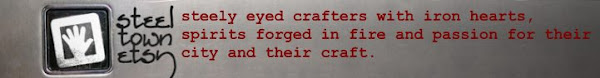






1 comment:
Thanks so much! I'm gearing up for the holidays and this has been so helpful :)
Post a Comment